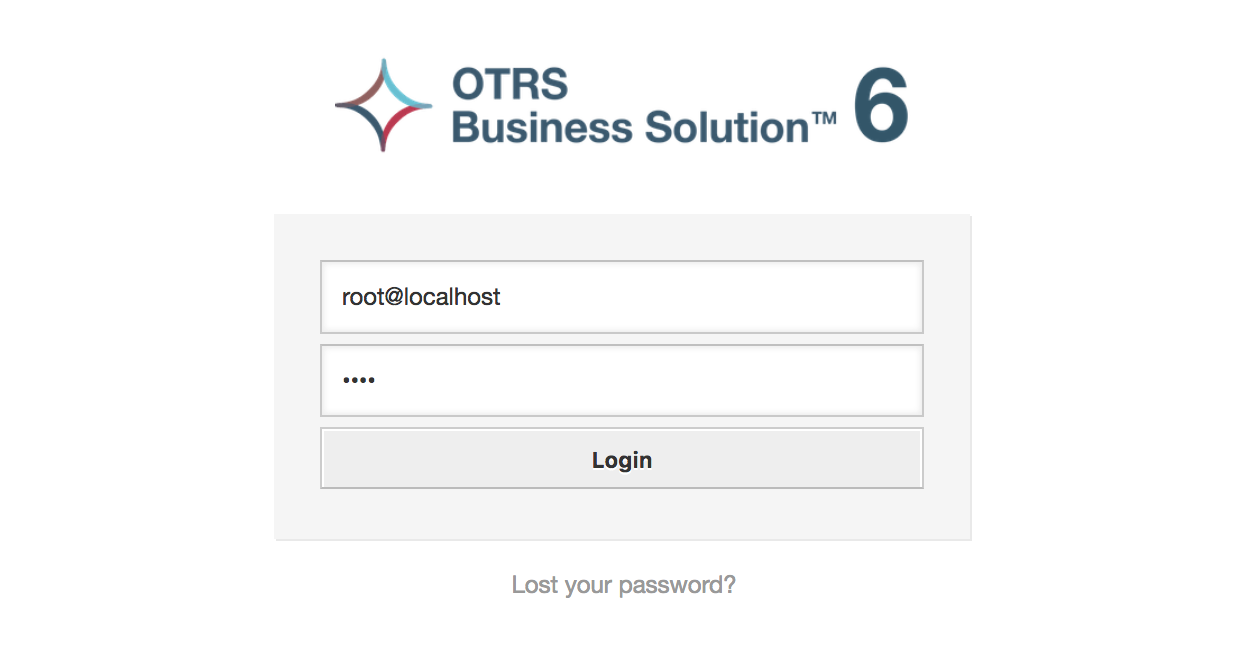Inhaltsverzeichnis
Zusammenfassung
The goal of this chapter is to provide a brief overview of OTRS and the structure of its web interface. The terms 'agents', 'customers', and 'administrators' are introduced. We also login as the OTRS administrator and take a closer look at the user preferences available on every account.
Anmerkung
Before logging on for the first time, please consider activating the HTTPS on your web server in order for OTRS to be served as a secure app over SSL/TLS protocol. For detailed instructions on how to do this, please consult the documentation of your web server (e.g. Apache2).
After you activate HTTPS, please set the configuration option
HttpType to https in SysConfig. This will make
sure that all internal links in OTRS are indeed using HTTPS.
Good practice is to also redirect all HTTP traffic to HTTPS, in case someone
tries to access the OTRS via an insecure link. This should be done on web
server configuration level for maximum effect. However, in case this is not
possible, you can set HTTPSForceRedirect to
Yes in SysConfig to do it on
application level.
Die Mitarbeiter bearbeiten über die Weboberfläche des Systems die Anfragen der Kunden, erstellen neue Tickets für andere Mitarbeiter oder Kunden, legen Tickets über Telefongespräche mit Kunden an, schreiben FAQ-Einträge, bearbeiten Kundendaten usw.
Supposing your OTRS host is reachable via the URL http://www.example.com , then the OTRS login screen can be reached by using the address http://www.example.com/otrs/index.pl in a web browser (see figure below).