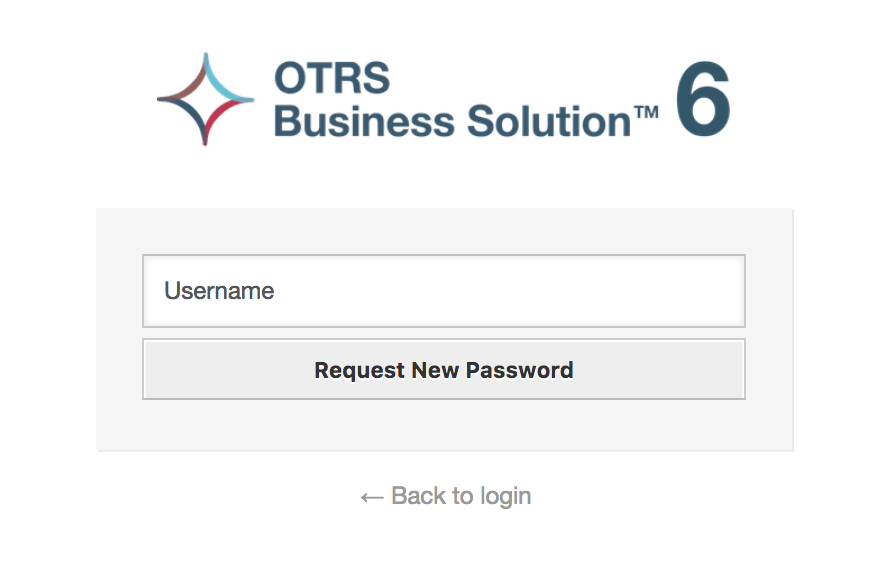Access the login screen as described in the section Agent web interface . Enter a user name and password. Since the system has just been installed and no users have yet been created, login as OTRS administrator first, using 'root@localhost' for username and the generated password in the last step of the installer.
Warnung
Diese Zugangsdaten werden bei jeder OTRS-Installation standardmäßig vergeben. Da das Kennwort für den OTRS-Administrator somit öffentlich bekannt ist, sollten Sie es schnellstmöglich ändern! Sie können dies nach der Anmeldung als OTRS-Administrator über die Benutzereinstellungen vornehmen.
If you don't want to login as OTRS administrator, just enter the username and password for your normal agent account.
In case you have forgotten your password, you can request the system for a new password. Simply press the link below the Login button, enter the username that is registered for your OTRS account into the input field, and press the Request New Password button (see figure).