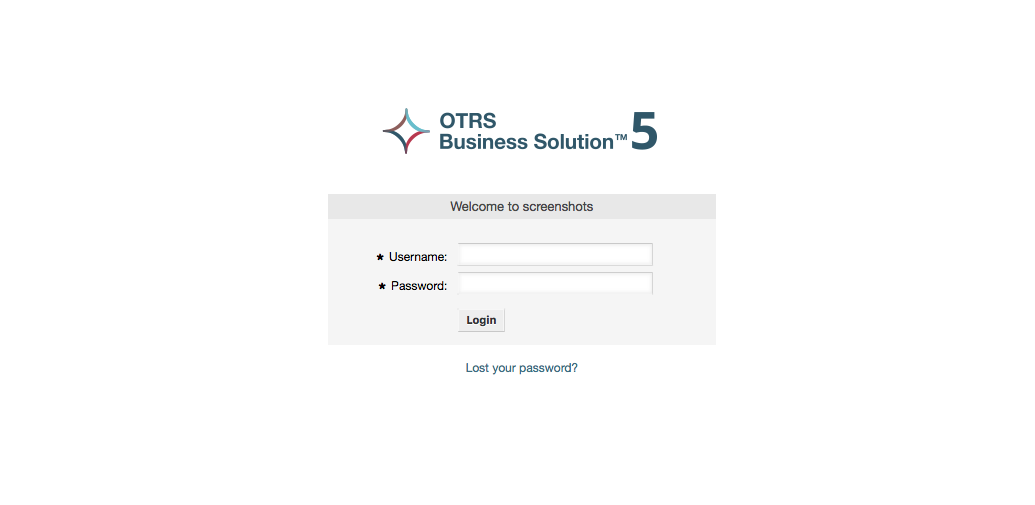摘要
本章的目的是提供OTRS简短的概述及其web界面的结构,介绍术语‘服务人员’、‘客户’和‘系统管理员’。还以OTRS系统管理员登录并仔细看看每个用户帐户可用的偏好设置。
注意
Before logging on for the first time, please consider activating the HTTPS on your web server in order for OTRS to be served as a secure app over SSL/TLS protocol. For detailed instructions on how to do this, please consult the documentation of your web server (e.g. Apache2).
After you activate HTTPS, please set the configuration option
HttpType to https in SysConfig. This will make sure that all
internal links in OTRS are indeed using HTTPS.
Good practice is to also redirect all HTTP traffic to HTTPS, in case someone tries to access the OTRS via an insecure link. This should be done on web server configuration level for maximum effect.
服务人员WEB界面允许服务人员答复客户请求、为客户或其它服务人员创建新工单、创建客户的电话工单、编写FAQ知识库条目、编辑客户信息数据等等。
假设你的OTRS主机可以通过网址 http://www.example.com 访问,则可以在WEB浏览器中输入地址: http://www.example.com/otrs/index.pl 访问OTRS登录窗口。