Inhaltsverzeichnis
Seit OTRS 2.0 können Access Control Lists (ACLs) verwendet werden, um den Zugriff auf Tickets, Module, Queues, usw. zu steuern bzw. um in bestimmten Situationen Aktionen auf Tickets (schließen, verschieben, usw.) zu beeinflussen. ACLs können als Ergänzung zum bestehenden Berechtigungssystem der Rollen und Gruppen verwendet werden. Mit ACLs lassen sich, basierend auf Ticket-Attributen, rudimentäre Workflows innerhalb des Systems abbilden.
In a general way ACLs are used to reduce the possible options for a ticket based on a defined set of rules.
ACLs can be directly entered into the Kernel/Config.pm
file. whoever this is not any more recommended as OTRS comes now with a GUI
Access Control Lists in the Admin
panel that allows to save the ACLs in the Database as the first step and
then deploy them into a file when they are ready.
Dieses Kapitel beinhaltet einige ACL-Beispiele, die Sie durch den ACL-Erstellungsprozess führt und eine Referenz aller möglichen und wichtigen ACL Einstellungen gibt.
Warnung
Der Standarduser 'root@localhost' ist von den Ticket ACLs nicht betroffen.
The ACL definition can be split into two big parts, 'Matching' and 'Change'. In the matching sections the ACLs contains attributes that has to be met in order to use the ACL, if the attributes defined in the ACL does not match with the attributes that are sent, then the ACL does not take any affect, but any other match ACL will. The change sections contains the rules to reduce the possible options for a ticket.
Filtersektionen
Eigenschaften
This section contains matching options that can be changed on the fly, for example on a ticket creation time the data of the ticket changes dynamically as the agent sets the information, if an ACL is set to match a ticket attribute then only when the matching attribute is selected the ACL will be active and might reduce other ticket attributes, but as soon as another value is selected the ACL will not take any affect.
PropertiesDatabase
This section is similar to 'Properties' but does not take changes in ticket attributes that are not saved into the DataBase, this means that changing an attribute without submit will not make any affect. This section is not use for ticket creation screens (as tickets are not yet created in the Database).
Änderungssektionen
Possible
Possible section resets the data to be reduce to only the elements that are set in this section.
PossibleAdd
Elements in PossibleAdd section add missing elements that where reduced in other ACLs. PossibleAdd is only used in together with other ACLs that have Possible or PossibleNot sections.
PossibleNot
This section is used to remove specific elements from the current data. It could be used stand alone or together with other ACLs with a Possible or PossibleAdd sections.
In order to make the development of ACLs easier and more powerful there is a set of so called modifiers for the attributes on each section. This modifiers as explained below:
Modifikator
[Not]
This modifier is used to negate a value for example: '[Not]2 low' in this case talking about ticket priorities will be the same as to have: '1 very low', '3 normal', '4 high', '5 very high'.
[RegExp]
It is use to define a regular expression for matching several values, for example '[RegExp]low' talking about priorities is the same as '1 very low', '2 low'.
[regexp]
Es ist sehr ähnlich zu [RegExp], aber es unterscheidet zwischen Groß-/Kleinschreibung.
[NotRegExp]
Negated regular expressions for example '[NotRegExp]low' talking about priorities is the same as '3 normal', '4 high', '5 very high.
[Notregexp]
Es ist ziemlich ähnlich zu [NotRegExp], aber es unterscheidet nicht zwischen Groß-/Kleinschreibung
Die folgenden Beispiele sind für beide Arten, grafisch und textbasiert.
Beispiel 5.1. ACL, die das Verschieben von Tickets in eine Queue nur bei einer Ticket-Priorität von 5 erlaubt.
This example shows you the basic structure of an ACL. First, it needs to have a name. In this case, it is "ACL-Name-2". Note that the ACLs will be numerically sorted before execution, so you should use the names carefully.
Secondly, you have a "Properties" section which is a filter for your tickets. All the criteria defined here will be applied to a ticket to determine if the ACL must be applied or not. In our example, a ticket will match if it is in the queue "Raw" and has priority "5 very high". This is also affected by changes in the form (e.g. if the ticket is the queue "raw" and had a priority "3 normal" at this moment the ACL will not match, but then priority drop-down is selected and the priority is changed now to "5 very high" then will also match).
Lastly, a section "Possible" defines modifications to the screens. In this case, from the available queues, only the queue "Alert" can be selected in a ticket screen.
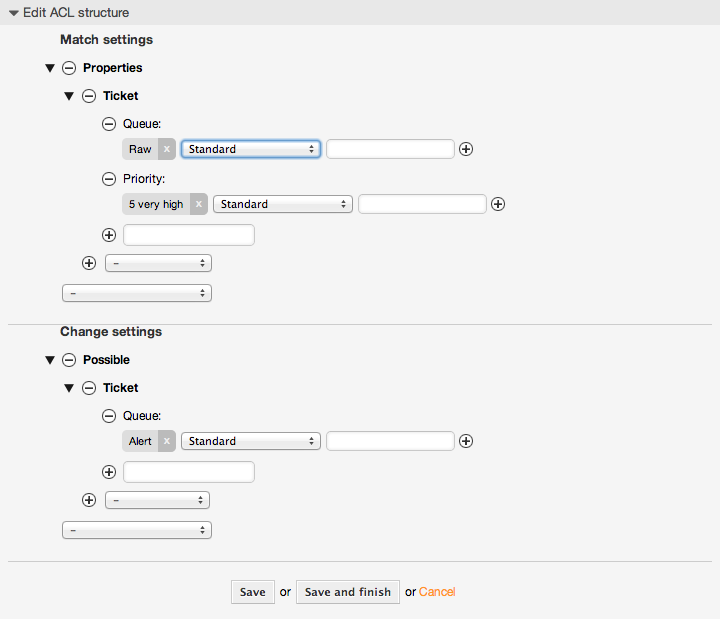
# ticket acl
$Self->{TicketAcl}->{'100-Example-ACL'} = {
# match properties
Properties => {
# current ticket match properties
Ticket => {
Queue => ['Raw'],
Priority => ['5 very high'],
}
},
# return possible options (white list)
Possible => {
# possible ticket options (white list)
Ticket => {
Queue => ['Alert'],
},
},
};
Beispiel 5.2. ACL, die das Verschieben von Tickets in eine Queue nur bei einer Ticket-Priorität von 5 erlaubt.
This example is very similar to the last one, but in this case only tickets in the queue "Raw" and with a priority "5 very high", both stored in the database will match. This kind of ACLs does not consider changes in the form before the ticket is really updated in the database.
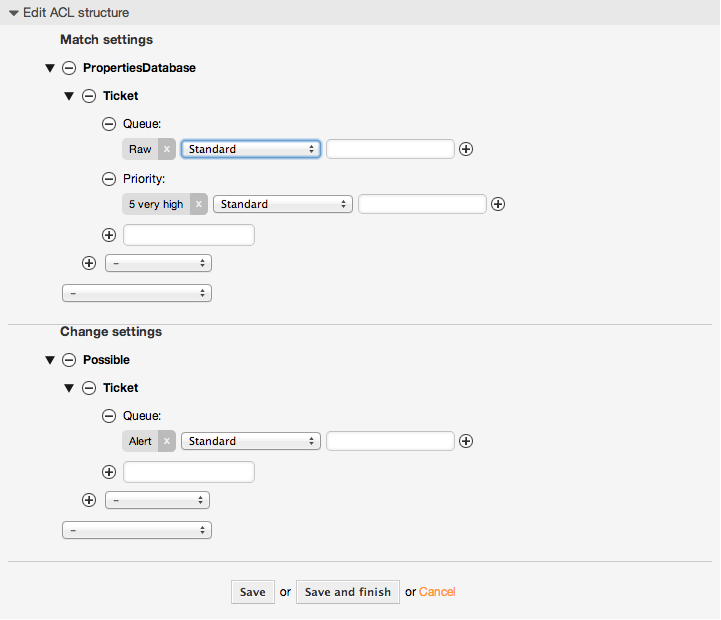
# ticket acl
$Self->{TicketAcl}->{'102-Example-ACL'} = {
# match properties
PropertiesDatabase => {
# current ticket match properties
Ticket => {
Queue => ['Raw'],
Priority => ['5 very high'],
}
},
# return possible options (white list)
Possible => {
# possible ticket options (white list)
Ticket => {
Queue => ['Alert'],
},
},
};
Beispiel 5.3. ACL, die das Schließen von Tickets in der raw-Queue verbietet und den Schließen-Schalter ausblendet.
Here you can see how a ticket field (state) can be filtered with more than one possible value to select from. It is also possible to limit the actions that can be executed for a certain ticket. In this case, the ticket cannot be closed.
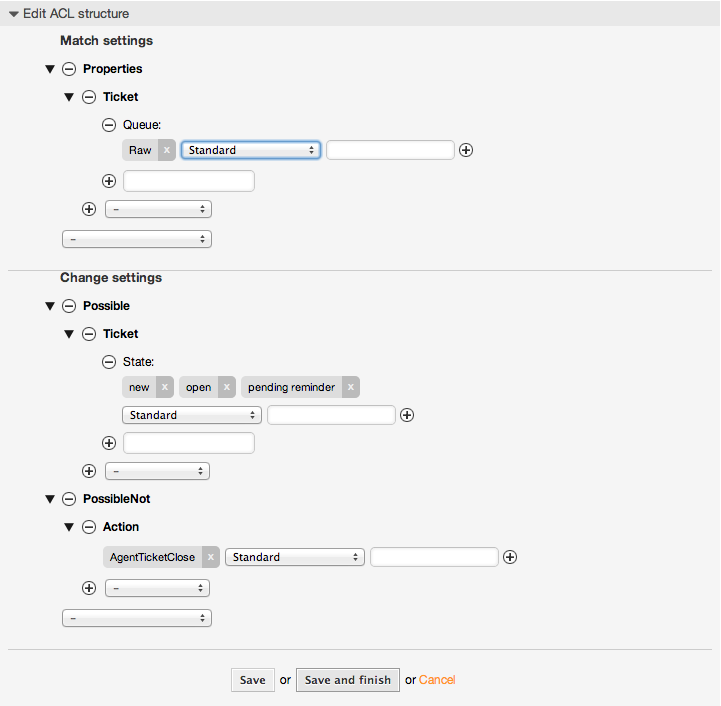
$Self->{TicketAcl}->{'102-Second-Example-ACL'} = {
# match properties
Properties => {
# current ticket match properties
Ticket => {
Queue => ['Raw'],
}
},
# return possible options (white list)
Possible => {
# possible ticket options (white list)
Ticket => {
State => ['new', 'open', 'pending reminder'],
},
},
3 return also not possible options (black list)
PossibleNot => {
# not possible action options
Action => [ 'AgentTicketClose' ],
},
};
Beispiel 5.4. ACL entfernt immer den Status Erfolgreich geschlossen
This example shows how it is possible to define negative filters (the state "closed successful" will be removed). You can also see that not defining match properties for a ticket will match any ticket, i. e. the ACL will always be applied. This may be useful if you want to hide certain values by default, and only enable them in special circumstances (e. g. if the agent is in a specific group).
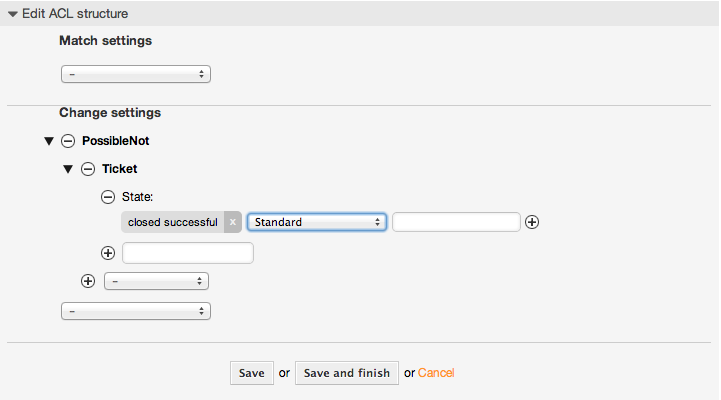
$Self->{TicketAcl}->{'103-Third-ACL-Example'} = {
# match properties
Properties => {
# current ticket match properties (match always)
},
# return possible options
PossibleNot => {
# possible ticket options
Ticket => {
State => ['closed successful'],
},
},
};
Beispiel 5.5. ACL, die nur Hardware-Services für Tickets anzeigt, die in Queues erstellt wurden, die mit "HW" beginnen.
This example also shows you how you can use regular expressions for matching tickets and for filtering the available options.
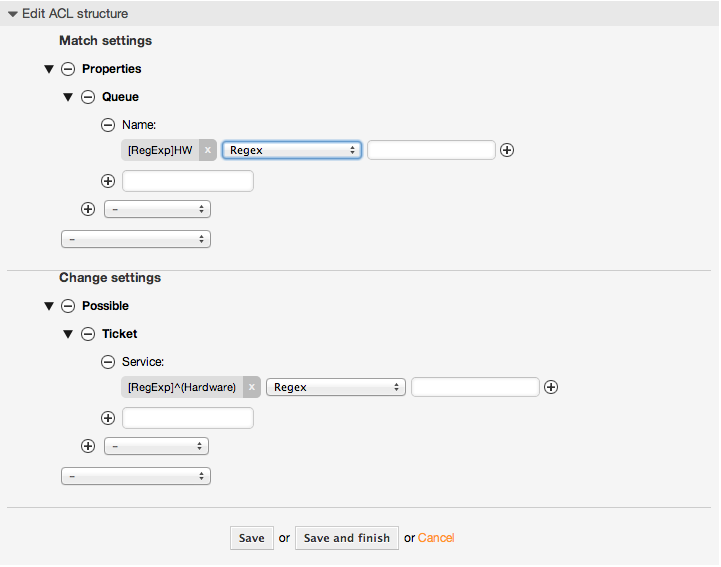
$Self->{TicketAcl}->{'104-Only-Hardware-Services-for-HW-Queues-ACL'} = {
# match properties
# note we don't have "Ticket => {" because there's no ticket yet
Properties => {
Queue => {
Name => ['[RegExp]HW'],
}
},
# return possible options
Possible => {
# possible ticket options
Ticket => {
Service => ['[RegExp]^(Hardware)'],
},
},
};
Beispiel 5.6. ACL to restrict a Process in the customer frontend using the CustomerID.
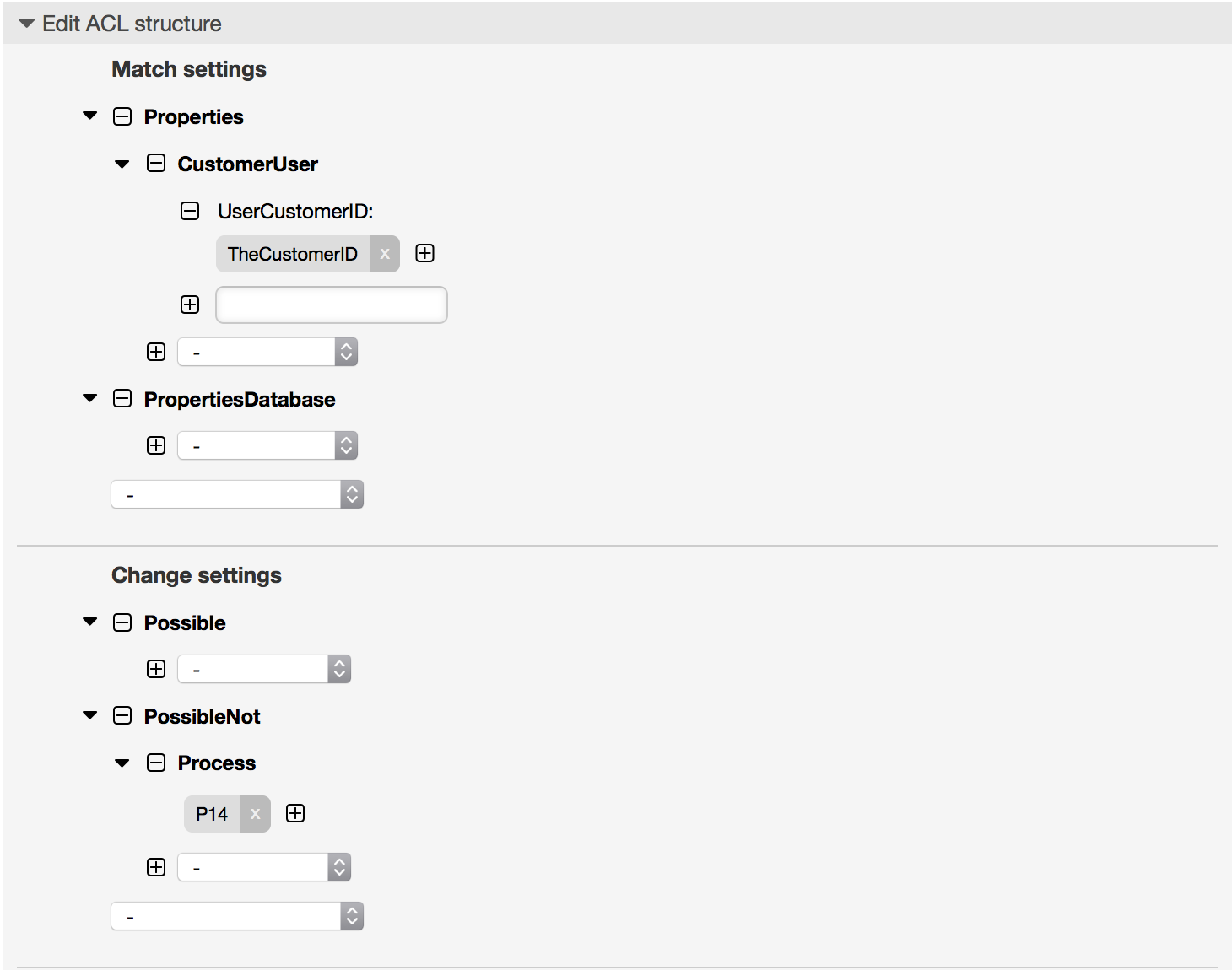
$Self->{TicketAcl}->{"105-Disallow-Process-For-CustomerID"} = {
'Possible' => {},
'PossibleNot' => {
'Process' => [
'P14'
]
},
'Properties' => {
'CustomerUser' => {
'UserCustomerID' => [
'CustomerID'
]
}
},
'PropertiesDatabase' => {},
'StopAfterMatch' => 0
};
In dem angehängten Beispiel finden Sie eine Liste aller Parameter, welche für ACLs verwendet werden können.
Please see the section on ACLs in the ProcessManagement documentation for a detailed description of how to use ACLs for process tickets.
Beispiel 5.7. Die Liste zeigt alle möglichen und wichtigen ACL-Einstellungen
# ticket acl
$Self->{TicketAcl}->{'200-ACL-Reference'} = {
# match properties (current values from the form)
Properties => {
# the used frontend module
Frontend => {
Action => ['AgentTicketPhone', 'AgentTicketEmail'],
},
# the logged in agent
User => {
UserLogin => ['some login'],
Group_rw => [
'hotline',
],
Role => [
'admin',
],
# ...
},
# the logged in customer
CustomerUser => {
UserLogin => ['some login'],
UserCustomerID => ['some customer id'],
Group_rw => [
'hotline',
],
Role => [
'admin',
],
# ...
},
# process properties
Process => {
ProcessEntityID => ['Process-9c378d7cc59f0fce4cee7bb9995ee3eb'], # the Process that the current ticket is part of
ActivityEntityID => ['Activity-f8b2fdebe54eeb7b147a5f8e1da5e35c'], # the current Activity of the ticket
ActivityDialogEntityID => ['ActivityDialog-aff0ae05fe6803f38de8fff6cf33b7ce'], # the current ActivityDialog that the Agent/Customer is using
},
# ticket properties
Queue => {
Name => ['Raw'],
QueueID => ['some id'],
GroupID => ['some id'],
Email => ['some email'],
RealName => ['OTRS System'],
# ...
},
Service => {
ServiceID => ['some id'],
Name => ['some name'],
ParentID => ['some id'],
# ...
},
Type => {
ID => ['some id'],
Name => ['some name'],
# ...
},
Priority = {
ID => ['some id'],
Name => ['some name'],
# ...
},
SLA = {
SLAID => ['some id'],
Name => ['some name'],
Calendar => ['some calendar'],
# ...
},
State = {
ID => ['some id'],
Name => ['some name'],
TypeName => ['some state type name'],,
TypeID => ['some state type id'],
# ...
},
Owner => {
UserLogin => ['some login'],
Group_rw => [
'some group',
],
Role => [
'admin',
],
# ...
},
Responsible => {
UserLogin => ['some login'],
Group_rw => [
'some group',
],
Role => [
'admin',
],
# ...
},
DynamicField => {
# Names must be in DynamicField_<field_name> format.
# Values in [ ... ] must always be the untranslated internal data keys
# specified in the dynamic field definition and
# not the data values shown to the user.
DynamicField_Field1 => ['some value'],
DynamicField_OtherField => ['some value'],
DynamicField_TicketFreeText2 => ['some value'],
# ...
},
# alternatively, ticket properties can be specified in the ticket hash
Ticket => {
Queue => ['Raw'],
State => ['new', 'open'],
Priority => ['some priority'],
Lock => ['lock'],
CustomerID => ['some id'],
CustomerUserID => ['some id'],
Owner => ['some owner'],
DynamicField_Field1 => ['some value'],
DynamicField_MyField => ['some value'],
# ...
},
},
# match properties (existing values from the database)
PropertiesDatabase => {
# See section "Properties", the same config can be used here.
# ...
}
# reset possible options (white list)
Possible => {
# possible ticket options (white list)
Ticket => {
Queue => ['Hotline', 'Coordination'],
State => ['some state'],
Priority => ['5 very high'],
DynamicField_Field1 => ['some value'],
DynamicField_MyField => ['some value'],
# ...
NewOwner => ['some owner'],
OldOwner => ['some owner'],
# ...
},
# Limit the number of possible ActivityDialogs the Agent/Customer
# can use in a process ticket.
ActivityDialog => ['AD1', 'AD3'],
# Limit the number of possible Processes that can be started
Process => ['Process-9c378d7cc59f0fce4cee7bb9995ee3eb', 'Process-12345678901234567890123456789012'],
# possible action options (white list)
Action => [
'AgentTicketBounce',
'AgentTicketPhone'. # only used to show/hide the Split action
'AgentLinkObject', # only used to show/hide the Link action
# ...
],
},
# add options (white list)
PossibleAdd => {
# See section "Possible"
# ...
},
# remove options (black list)
PossibleNot => {
# See section "Possible"
# ...
},
};
Anmerkung
While matching ACLs if CustomerUserID parameter sent, the ACL mechanism will compare the defined ACLs using the supplied CustomerUserID to gather the CustomerUser details to fill the CustomerUser hash and it also overrides the Customer information in the Ticket hash for the Properties match. On the other hand this calculations are also made for the PropertiesDatabase part, but using the Ticket Customer as the basis to gather the data.
Notice that in Customer Interface, the CustomerUserID is always sent with the current logged Customer User.
Be aware that in ticket search screens (AgentTicketSearch and CustomerTicketSearch) the only affected attributes by ACLs are the Dynamic Fields. This means that this screens you can not restrict any other attribute like ticket type, state, queue, etc.
From OTRS 4 the 'Action' parameter is not longer a hash but an array reference and it can be used in any of the Change sections using any of the Modifiers.