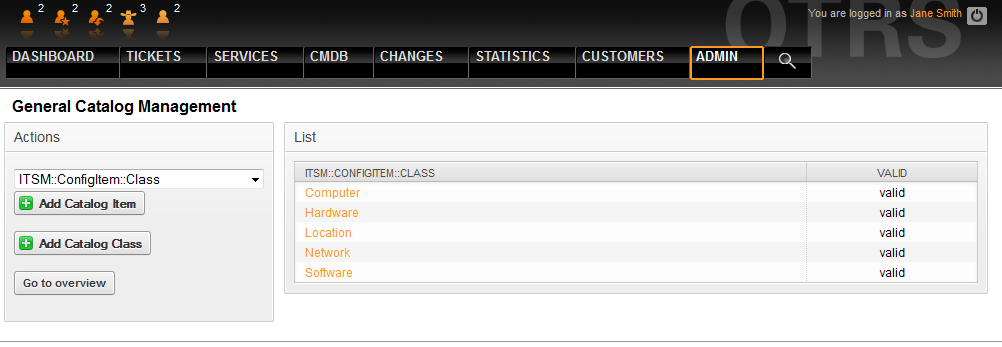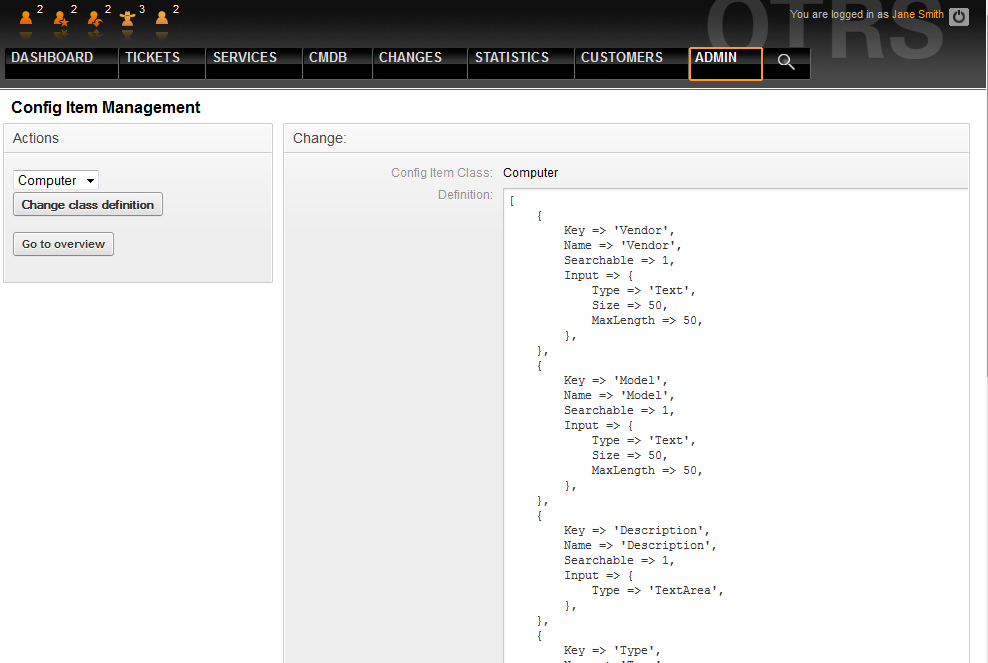By default OTRS::ITSM provides five CI classes to represent all relevant IT elements:
[ Computer ]
All CIs, which are classically referred to as computers, e.g. desktop PCs or laptops as well as all other intelligent, configurable and non-peripheral appliances such as switches, routers or other active network components.
[ Hardware ]
All hardware components not classified as computers, possibly ranging from a "blade center" chassis to printers and USB sticks, depending on the level of granularity of your CI structure.
[ Network ]
Logical networks (LAN, WLAN, WAN etc.), which span IP address spaces.
[ Software ]
All software products and licenses.
[ Locations ]
All Locations, e.g. building, workplace, IT facility.
If the five classes do not suffice to describe your IT environment, further classes can be added via the "general catalog" link in the OTRS::ITSM admin area. After creating a new CI class in the general catalog, a definition must be entered in ConfigItem.
Warning
The design of a CMDB data model and of the associated CIs is a task which should not be underestimated. Our experience shows that it is highly recommendable to validate conceptual thoughts in a dry run against the existing IT infrastructure, before changing the OTRS::ITSM standard data model and/or CI classes. It has proven to be of value to resort to external assistance, e.g. of ITIL practice experts for the CMDB design.
Please find below a part of the self-explaining default configuration for the "computer" CI class:
[
{
Key => 'Description',
Name => 'Description',
Searchable => 1,
Input => {
Type => 'TextArea',
},
},
{
Key => 'Type',
Name => 'Type',
Searchable => 1,
Input => {
Type => 'GeneralCatalog',
Class => 'ITSM::ConfigItem::Computer::Type',
},
},
{
Key => 'Owner',
Name => 'Owner',
Searchable => 1,
Input => {
Type => 'Customer',
},
},
{
Key => 'AssetTag',
Name => 'Asset Tag',
Searchable => 1,
Input => {
Type => 'Text',
Size => 50,
MaxLength => 100,
Required => 1,
},
CountMin => 0,
CountMax => 1,
CountDefault => 0,
},
:
:
:
{
Key => 'Model',
Name => 'Model',
Searchable => 1,
Input => {
Type => 'Text',
Size => 50,
MaxLength => 50,
},
},
{
Key => 'OperatingSystem',
Name => 'Operating System',
Input => {
Type => 'Text',
Size => 50,
MaxLength => 100,
},
},
{
Key => 'CPU',
Name => 'CPU',
Input => {
Type => 'Text',
Size => 50,
MaxLength => 100,
},
CountMin => 1,
CountMax => 16,
CountDefault => 1,
},
];
Attribute changes and amendments can be done in the graphical configuration area by selecting "change class definition":
Warning
In order to assure the consistency of the data managed in OTRS::ITSM, information created in the admin area of the system cannot be deleted as a general rule. If you want to deactivate such information, change the value in the respective listbox settings from "valid" to "invalid" or "invalid-temporarily".